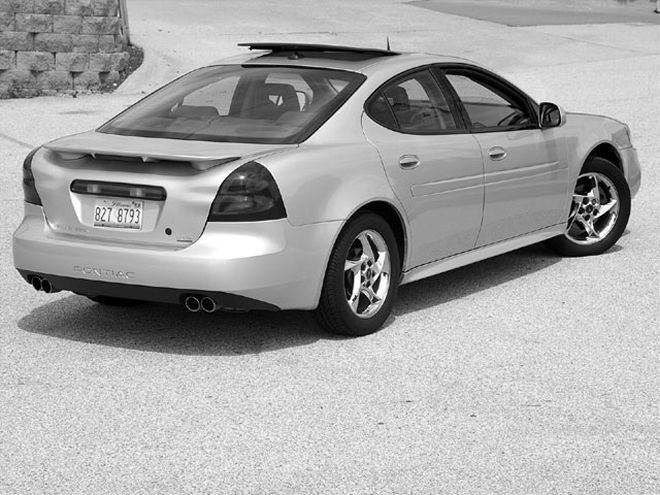This past year at Kscope15, I presented a session all about the technical side of Smart View. While I intended on spending equal time between infrastructure and API/programming topics, I ended up focusing a bit more on the API/programming side. There are so many ways to improve your Smart View documents by understanding some basic Visual Basic for Applications (VBA) code and leveraging the Smart View API, I simply couldn’t resist!
For those more interested in the infrastructure side of Smart View deployments, do not fear! While the session itself didn’t spend as much time on it, the Power Point includes a fair amount of slides which provide information on how to automate Smart View deployment, automatically set user defaults, and deploy preconfigured Private and Shared Connections.
The sessions, and slide deck below, provide oodles of information on the following topics:
- Improving Robustness of Smart View Documents
- Excel Add-In Failure Detection (e.g. Disabled Add-In / Missing Smart View)
- Proactive Connection Monitoring
- Deployment Simplification / Initial Configuration
- Automated Installation Guidance
- Automated Default Preferences Push
- Automated Shared / Private Connection Push
- Essbase Add-In / Smart View Conversions
- VBA Important Tips / Tricks
- Smart View API Important Tips / Tricks
As with all of my presentations, you will find a plethora of working examples such as:
- Excel Performance Improvements ( Screen Updating / Enable Events / Calculation Mode )
- Invalid Cell Data Identification ( Catch Non-Numeric data before it wrecks your formulas! )
- Add-In Presence & Status Detection
- Broken Link Detection & Correction
- Planning Cell Note Editor
- Working with Excel & VBA (Workbooks / Worksheets / Ranges / Events )
- Working with Smart View API ( Refreshing Data / Creating, Establishing, Disconnecting, Deleting Connections )
Download the presentation here!